ZAMP SOLAR SYSTEM
Over 80% of the new Oliver’s leaving our factory are equipped with the optional Zamp Solar Package, so in this article we will be discussing the LCD screen displays commonly seen on the Zamp Solar 30 Amp 5 Stage Digital Deluxe Solar Charge Controller, # ZS-30A. As always, if you have any question please call our service department at 1-866-205-2621.
The Zamp Solar 30 Amp 5 Stage Digital Deluxe Solar Charge Controller # ZS-30A has PWM or Pulse Width Modulation, which is a digital signal that is used to control power applications and has 5 stages of charging for best battery health and longevity. This controller can support the typical types of deep cycle batteries – Lithium (LiFePO4 & LTO), WET, GEL, AGM and Calcium. We pre-set the controller at the factory according to what batteries are installed and the charge controller will automatically regulate and charge the batteries according to its pre-programmed state. This makes life much easier for you so you can concentrate on camping instead of programming and maintaining a charge controller.

LCD screen displays battery voltage, charging current, charging capacity, battery types and fault codes.

LED light indicators show charging status and battery condition.
5 stages of charging:
Level 1
– Soft Charge – When batteries suffer an over-discharge, the controller will softly ramp the battery voltage up to 10V.
Level 2
– Bulk Charge – Maximum current until batteries rise to Absorption Level.
Level 3
– Absorption Charge – Constant voltage charging (battery is over 85%).
·
 This stage takes longer than any other stage to complete. You will typically see your battery status remain in this stage unless you are not using the camper. The full battery indicator is about the last 2% and while running lights and other components it will remain in the absorption stage.
This stage takes longer than any other stage to complete. You will typically see your battery status remain in this stage unless you are not using the camper. The full battery indicator is about the last 2% and while running lights and other components it will remain in the absorption stage.
*Battery volts displayed during this stage are charging volts not actual battery volts.
Level 4
– Equalization Charge – When the battery is deeply drained below 10V, it will automatically run this stage to bring the internal cells to equal states and fully complement the loss of capacity.
 Only for WET battery or Calcium battery type. Gel and AGM batteries do not run Equalization Charge.
Only for WET battery or Calcium battery type. Gel and AGM batteries do not run Equalization Charge.
Level 5
– Float Charge – Battery is fully charged and maintained at a safe level. Full charge is more than 13.6V.
Level 1
– Soft Charge – When batteries suffer an over-discharge, the controller will softly ramp the battery voltage up to 10V.
Level 2
– Bulk Charge – Maximum current until batteries rise to Absorption Level.
Level 3
– Absorption Charge – Constant voltage charging (battery is over 85%).
·

This stage takes longer than any other stage to complete. You will typically see your battery status remain in this stage unless you are not using the camper. The full battery indicator is about the last 2% and while running lights and other components it will remain in the absorption stage.
*Battery volts displayed during this stage are charging volts not actual battery volts.
Level 4
– Equalization Charge – When the battery is deeply drained below 10V, it will automatically run this stage to bring the internal cells to equal states and fully complement the loss of capacity.
 Only for WET battery or Calcium battery type. Gel and AGM batteries do not run Equalization Charge.
Only for WET battery or Calcium battery type. Gel and AGM batteries do not run Equalization Charge.
Level 5
– Float Charge – Battery is fully charged and maintained at a safe level. Full charge is more than 13.6V.

Both the Zamp Charge Controller & SeeLevel II Monitor systems will display charging volts rather than actual battery voltage when power is being supplied to the batteries. They cannot differentitate between voltage passing into the batteries and actual voltage inside the batteries.
Customer Interaction
The charge controller has two buttons on the front. One button is labeled Amp/Volt which can be used to scroll through the relevant solar information. The other button is labeled Battery Type and should only be used when programming the controller for the battery bank. This is already done for you during the manufacturing process however if you ever change the type of batteries that are installed in your Oliver then you will need to program accordingly. Please call our service department at 866-205-2621 if you have questions regarding the type of batteries you have or if you plan to change the battery type.
AMP/VOLT BUTTON FEATURES
Voltage at battery and/or charging volts
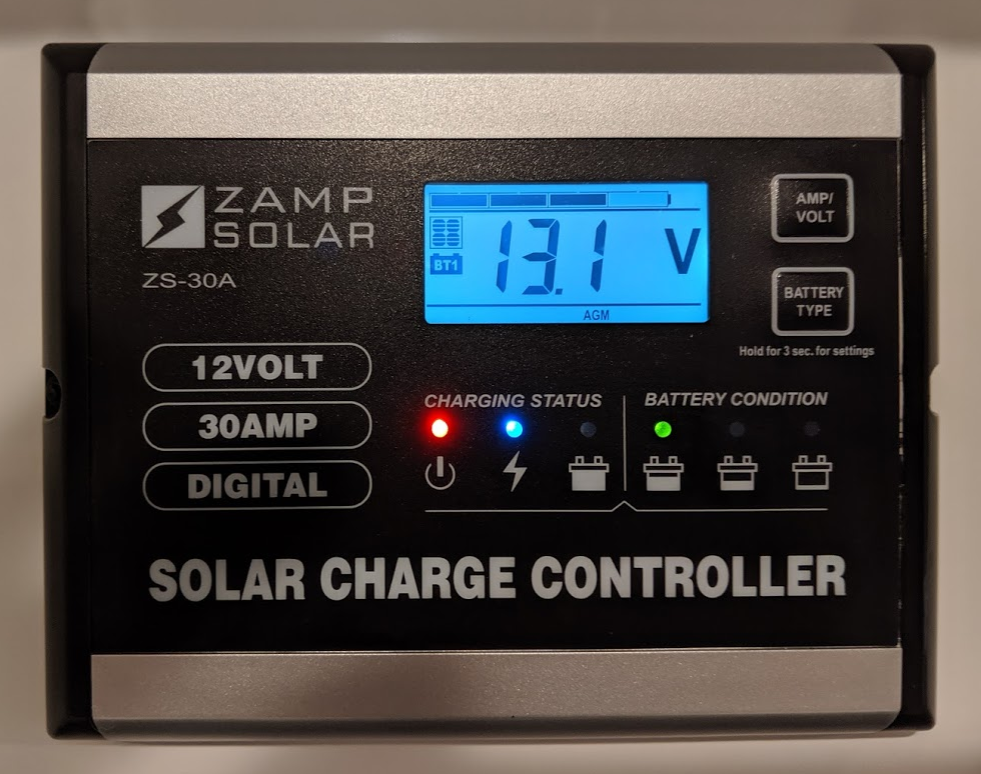
Amps being supplied to the battery in real time
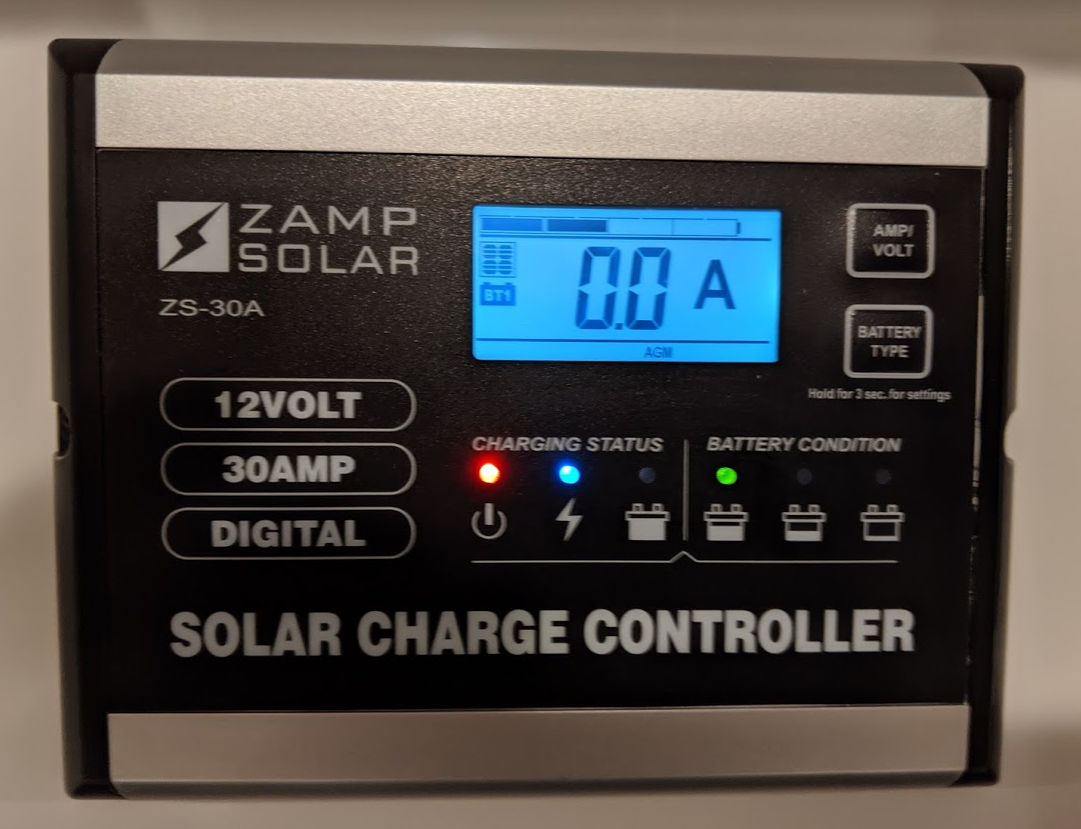
Amps being supplied to the battery in real time
- Initial startup will be lower amps and slowly increases to maximum output dependent on sunlight available.

Total Amp hours supplied within a 24 hour time-frame. Resets every 24 hours
Battery Type Button
This is preset at the factory based on the type of batteries installed and should only be changed if you replace your current batteries with a different battery type. Example: Removing AGM batteries and installing WET cell batteries.
ZAMP ERROR CODES
- P01 - Solar Panel Reverse Connection
- P02 - Solar Panel Over Voltage
- 601 - Battery Disconnected or less than 3.0 volts
- 602 - Battery Reverse Connection
- 603 - Battery Over Voltage (> 17.5 Volts)
- 604 - Battery Temperature over 65 degrees Celsius
Related Articles
HEATING PAD SYSTEM, FOR USE WITH LITHIUM BATTERIES
WARRANTY LIMITED LIFE OF THE ORIGINAL BATTERY THE HEATING PAD WAS INSTALLED WITH. TECHNICAL SUPPORT Visit ANNOD INDUSTRIES UNIVERSITY for self learning Contact: 574.970.4696 - Extension 106 or 112 BATTERY HEATING PAD INFO The heating pad is powered ...System Initialization
First thing when troubleshooting the T-stat and/or air conditioner is to perform a system reset or initialization. This will restore communication and factory default settings. Follow the below procedure for your specific model thermostat. SINGLE ...Service Desk Password Reset
This link should be used to reset your password for the Oliver Service Desk system powered by Zoho. Password ResetTruma Aventa A/C
Warranty The Truma Aventa comes with a 2-Year Parts & Labor warranty through Truma. Warranty does require that the unit be taken to an authorized Truma service center. To locate an authorized service center contact Truma Service at 855-558-7862 Ext ...LITHIONICS BATTERY
LITHIONICS BATTERIES Lithionics Battery® uses an organic Lithium-ion Iron Phosphate chemistry in all of our lithium battery models. This naturally safe chemistry is paired with an internal shut down curtain technology inside each lithium cell, ...