System Initialization
First thing when troubleshooting the T-stat and/or air conditioner is to perform a system reset or initialization. This will restore communication and factory default settings.
 Follow the below procedure for your specific model thermostat.
Follow the below procedure for your specific model thermostat.

Follow the below procedure for your specific model thermostat.
SINGLE ZONE LCD THERMOSTAT
System Initialization
A system initialization will need to be performed by the installer after the system is installed.
• Make sure the Single Zone LCD thermostat is in the Off condition.
• Press the “+” button and, while holding it, also press and hold the On/Off Mode button for three seconds. LCD will show ― ― . Press the On/Off Mode button again to turn system off. This completes the initialization.
Comfort Control Center 2
System Initialization
The system initialization shall be initiated with the thermostat turned “OFF” (Either a blank display or clock only showing).
Simultaneously press and hold the MODE and ZONE buttons. The LCD will display “IniT” and all available zones.
Release the MODE and ZONE buttons. Press the ON/OFF button to exit.
CT Thermostat
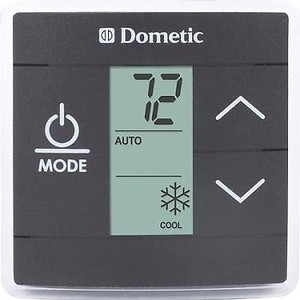
System Initialization
Ensure the CT thermostat is Off.
Simultaneously press and hold the Up button and the Mode button for three seconds.
LCD will show “- -”.
This completes system initialization.

In Furnace Mode the system cycles the RV furnace On and Off based on room air temperature and temperature set-point on the CT thermostat. CT thermostat can be configured to operate using an On / Off differential of either 1ºF (-17 °C) or 2ºF (-16.6 °C). This feature is programmed during the system initialization.
To set the temperature differential, the system must be Off. Press the Down () button and simultaneously press and hold the / Mode button for three seconds. Press the Up () button to toggle between “d1” and “d2”, “d1” for 1ºF (-17 °C) differential and “d2” for 2ºF (-16.6 °C) differential.
Related Articles
HEATING PAD SYSTEM, FOR USE WITH LITHIUM BATTERIES
WARRANTY LIMITED LIFE OF THE ORIGINAL BATTERY THE HEATING PAD WAS INSTALLED WITH. TECHNICAL SUPPORT Visit ANNOD INDUSTRIES UNIVERSITY for self learning Contact: 574.970.4696 - Extension 106 or 112 BATTERY HEATING PAD INFO The heating pad is powered ...ZAMP SOLAR SYSTEM
Over 80% of the new Oliver’s leaving our factory are equipped with the optional Zamp Solar Package, so in this article we will be discussing the LCD screen displays commonly seen on the Zamp Solar 30 Amp 5 Stage Digital Deluxe Solar Charge ...Dometic Furnace
Warranty The Dometic DFSD20111 comes with a 2 year parts & labor warranty. Warranty does require that the unit be taken into an authorized Dometic service center for repair. Service Center Locator Helpful Articles A/C runs when in Furnace Mode ...Service Desk Password Reset
This link should be used to reset your password for the Oliver Service Desk system powered by Zoho. Password ResetTruma Decalcification
For up-to-date information please visit the Truma website at: https://www.truma.net/support-and-resources/manuals The below information has been published for your convenience, however we do still recommend visiting the Truma website for up-to-date ...